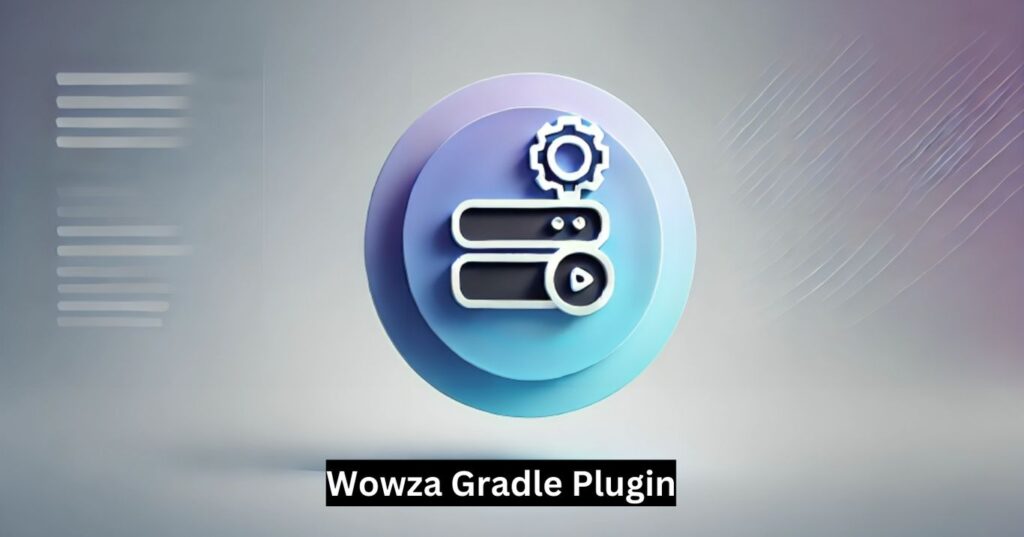The Wowza Gradle Plugin is a powerful tool designed to simplify and enhance the development process for applications that utilize the Wowza Streaming Engine. This plugin is a game-changer for developers looking to streamline their workflows and improve efficiency. In this article, we’ll explore what the Wowza Gradle Plugin is, how it works, its benefits, and a step-by-step guide on getting started with it. Additionally, we’ll discuss advanced tips, use cases, integration strategies, and best practices to help you maximize its potential.
What is the Wowza Gradle Plugin?
The Wowza Gradle Plugin is a Gradle plugin specifically built to assist developers in managing their Wowza Streaming Engine projects. Gradle is a widely used build automation tool, and this plugin extends its functionality by providing a set of tasks and configurations tailored to Wowza-based applications.
With the Wowza Gradle Plugin, you can automate repetitive tasks such as packaging modules, deploying them to the Wowza Streaming Engine, and managing dependencies. This leads to faster development cycles and reduces the likelihood of human error.
Key Features of the Wowza Gradle Plugin
- Module Packaging: Automatically package your Wowza modules into deployable formats.
- Deployment Automation: Deploy modules directly to the Wowza Streaming Engine.
- Dependency Management: Simplify the process of managing and resolving dependencies.
- Customization: Flexible configurations to adapt to your specific project needs.
- Integration with CI/CD: Seamlessly integrate with Continuous Integration and Continuous Deployment pipelines.
- Scalability: Support for large-scale projects and multiple module configurations.
Why Use the Wowza Gradle Plugin?
Efficiency and Automation
The plugin eliminates the need for manual packaging and deployment processes, saving time and reducing errors. With just a few commands, you can execute complex tasks that would otherwise require multiple steps.
Consistent Builds
Using the Wowza Gradle Plugin ensures consistency across builds, which is crucial for maintaining application stability and reliability. The plugin’s automated processes minimize variations between development, testing, and production environments.
Streamlined Dependency Management
Managing dependencies can be a headache for developers, especially in larger projects. The plugin simplifies this by automatically resolving and managing dependencies, ensuring that your application always uses compatible versions.
Enhanced Collaboration
By standardizing the build and deployment processes, the Wowza Gradle Plugin makes it easier for teams to collaborate. Developers can focus on writing code rather than worrying about deployment complexities.
Integration with Modern Toolchains
The plugin integrates seamlessly with modern development toolchains, including IDEs, version control systems, and CI/CD pipelines. This makes it a versatile choice for teams using a variety of tools and platforms.
Cost Reduction
Automating tasks such as module packaging and deployment reduces the time spent on manual processes, lowering overall development costs. This is especially beneficial for teams working under tight budgets or deadlines.
How to Get Started with the Wowza Gradle Plugin
Prerequisites
Before you start using the Wow za Gradle Plugin, ensure that you have the following:
- Wowza Streaming Engine installed and configured.
- Java Development Kit (JDK) installed on your system.
- Gradle installed (minimum version 6.0 is recommended).
Install the Wowza Gradle Plugin
To install the plugin, add the following configuration to your build.gradle file:
plugins {
id 'com.wowza.gradle-plugin' version '1.0.0'
}Configure the Plugin
Once installed, configure the plugin by adding a wowza block to your build.gradle file. Here’s an example:
wowza {
engineHome = '/path/to/wowza/engine'
moduleName = 'MyWowzaModule'
outputDir = 'build/output'
}Define Dependencies
Specify your project’s dependencies in the dependencies block:
dependencies {
implementation 'com.wowza:server:4.8.18'
}Build and Deploy
Use the following commands to build and deploy your module:
- Build the Module:
gradle build- Deploy to Wowza Streaming Engine:
gradle deployWowza
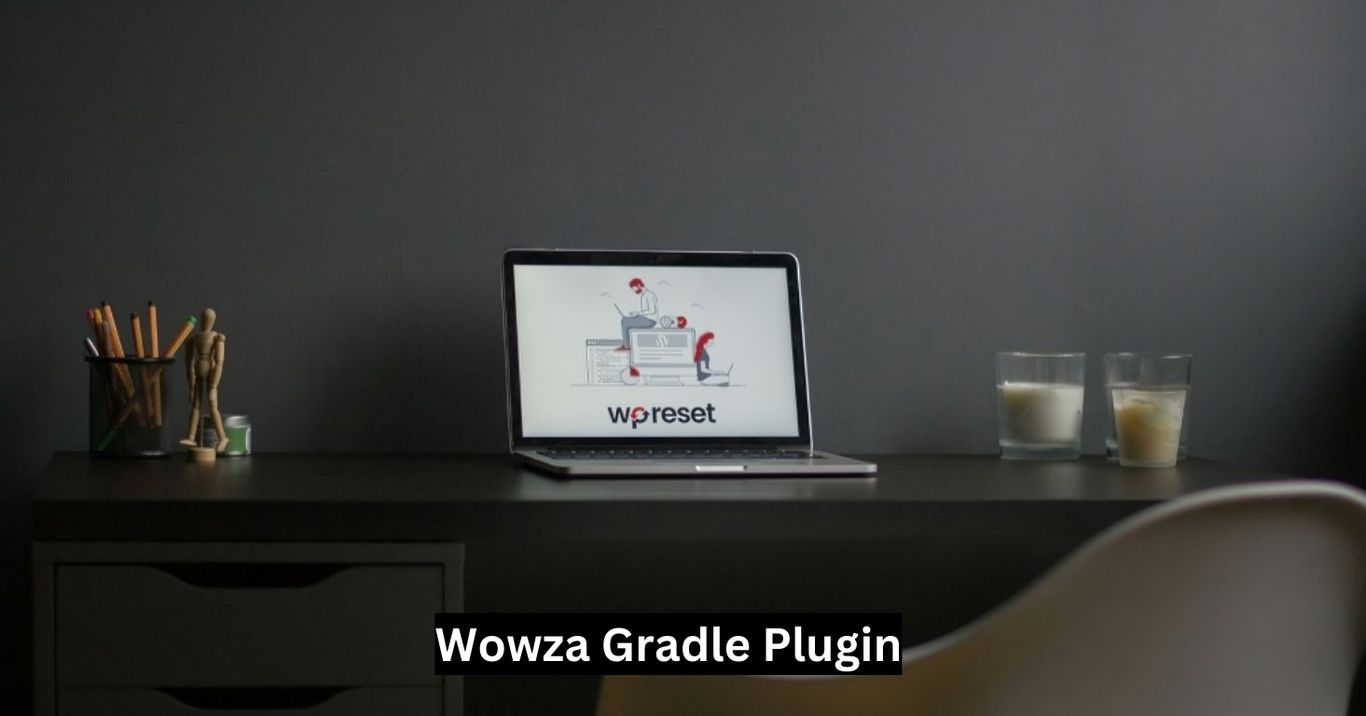
Real-World Use Cases for the Wowza Gradle Plugin
Live Streaming Applications
The plugin is ideal for developers creating live streaming applications. By automating the packaging and deployment of custom Wowza modules, developers can focus on optimizing the user experience and stream quality.
Video-on-Demand Services
Video-on-demand platforms often require custom modules for content delivery. The Wowza Gradle Plugin simplifies the development and deployment of these modules, ensuring seamless integration with the Wowza Streaming Engine.
E-Learning Platforms
E-learning platforms leverage Wowza for real-time video delivery. The plugin helps streamline the deployment of interactive video modules, enhancing the learning experience for users.
Enterprise Video Solutions
Large enterprises often use Wowza for internal communication and training. The Wowza Gradle Plugin facilitates the development and maintenance of custom modules tailored to specific organizational needs.
Advanced Usage and Tips
Customizing the Build Process
The Wow za Gradle Plugin is highly customizable, allowing you to tailor the build process to your specific requirements. For example, you can add custom tasks to optimize your workflow:
task cleanDeploy(type: Delete) {
delete wowza.outputDir
}Integrating with CI/CD Pipelines
Integrate the plugin with your CI/CD pipelines to automate testing and deployment. For example, you can use Jenkins or GitHub Actions to run Gradle tasks as part of your pipeline.
Example CI/CD Integration with GitHub Actions:
Create a .github/workflows/gradle.yml file:
name: Build and Deploy
on:
push:
branches:
- main
jobs:
build:
runs-on: ubuntu-latest
steps:
- name: Checkout Code
uses: actions/checkout@v2
- name: Set Up JDK
uses: actions/setup-java@v2
with:
java-version: '11'
- name: Build Project
run: ./gradlew build
- name: Deploy to Wowza
run: ./gradlew deployWowzaDebugging and Troubleshooting
Enable verbose logging to troubleshoot issues:
gradle build --infoCheck the Wowza Streaming Engine logs for additional insights into deployment issues. Additionally, validate your Gradle configurations to ensure compatibility with your project requirements.
Managing Multiple Modules
If your project includes multiple modules, you can define separate configurations for each:
wowza {
moduleName = 'Module1'
}
wowza {
moduleName = 'Module2'
}Using Environment Variables
Leverage environment variables to manage sensitive information such as credentials:
wowza {
engineHome = System.getenv('WOWZA_ENGINE_HOME')
}Common Challenges and Solutions
Issue: Build Failures
Solution: Check for syntax errors in the build.gradle file and ensure all dependencies are correctly defined.
Issue: Deployment Errors
Solution: Verify that the engineHome path is correctly set and accessible by the plugin.
Issue: Inconsistent Module Behavior
Solution: Test your modules thoroughly in a staging environment before deploying to production.
Best Practices
Version Control
Keep your build.gradle file under version control to track changes and collaborate effectively.
Documentation
Document your build and deployment processes to ensure new team members can onboard quickly.
Testing
Thoroughly test your Wowza modules in a staging environment before deploying to production. Include automated tests to validate functionality.
Regular Updates
Stay updated with the latest versions of the Wowza Gradle Plugin to benefit from new features and security patches.
Community Engagement
Engage with the Wowza and Gradle communities to stay informed about best practices, updates, and new use cases.
See Also: techinfomagazine.com
Conclusion
The Wowza Gradle Plugin is an indispensable tool for developers working with the Wowza Streaming Engine. By automating repetitive tasks, simplifying dependency management, and integrating seamlessly with modern toolchains, the plugin empowers developers to focus on building high-quality streaming applications.
Whether you’re a seasoned developer or just starting with Wowza, this plugin can significantly enhance your workflow. By following the steps, use cases, and best practices outlined in this guide, you’ll be well-equipped to leverage the full potential of the Wow za Gradle Plugin. Start using it today to streamline your development process and take your Wowza-based projects to the next level.
Remember, the key to success with any tool lies in understanding its capabilities and adapting it to meet your unique project needs. With the Wow za Gradle Plugin, you have a robust solution to elevate your streaming application development.